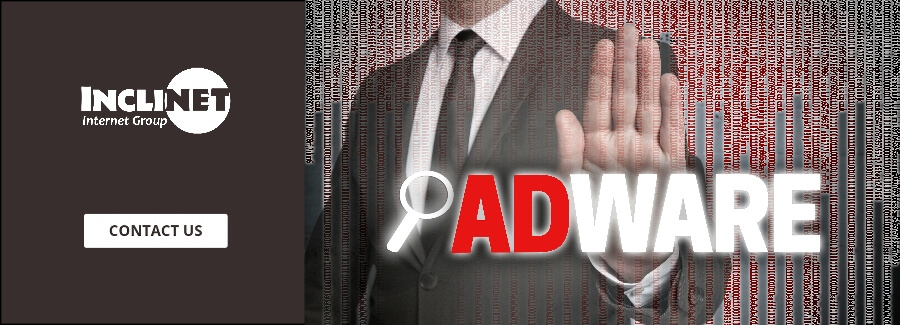How Hackers Find Your Website

How Hackers Find Your Website
Hackers use various methods to find and target websites for malicious purposes. Here are some common techniques they employ:
One of the primary methods hackers use is automated scanning. They utilize tools known as web scanners or vulnerability scanners to sweep the internet for websites with known security flaws. These automated tools can detect websites running outdated software, plugins, or frameworks that are susceptible to attacks. By identifying these vulnerabilities, hackers can exploit them to gain unauthorized access or cause other harm.
Search engines such as Google and Bing also play a role in how hackers find websites to target. These search engines crawl the internet to index websites, and hackers can use advanced search queries to pinpoint websites with specific vulnerabilities or misconfigurations. For instance, they might search for websites running a particular content management system (CMS) known to have security issues. By leveraging search engines in this way, hackers can quickly locate potential targets.
Publicly available information is another resource hackers tap into. They scour social media, forums, and public databases to gather information about potential targets. Hackers might look for websites associated with specific individuals or organizations, using this publicly accessible data to plan their attacks. This method highlights the importance of being cautious about the information shared online.
Port scanning is a technique where hackers use tools to identify open ports on servers. Open ports can indicate the presence of services or applications running on a server. If these services have known vulnerabilities, they can become targets for hackers. By exploiting these weaknesses, hackers can gain access to the server and potentially the website it hosts.
Phishing and social engineering are tactics used by some hackers to trick website owners or employees into revealing login credentials or other sensitive information. Through phishing emails or deceptive social engineering strategies, hackers can obtain the information needed to access accounts and compromise websites. This approach relies heavily on human error and highlights the need for cybersecurity awareness and training.
Brute force attacks involve hackers using automated scripts to systematically guess login credentials. These scripts try different combinations of usernames and passwords until they find a match. Websites with weak or easily guessable passwords are particularly vulnerable to brute force attacks. This underscores the importance of using strong, unique passwords and implementing account lockout mechanisms to thwart such attempts.
Malware is another tool in a hacker's arsenal. By distributing malware through compromised websites or emails, hackers can infect servers and gain unauthorized access. Malware can also be used to create backdoors, allowing hackers to maintain access to the compromised system. Protecting against malware involves using antivirus software, keeping systems updated, and being cautious about email attachments and downloads.
Network traffic analysis is a technique employed by sophisticated attackers who monitor network traffic to identify vulnerable systems. By analyzing unencrypted traffic, misconfigurations, or weak security protocols, hackers can pinpoint potential targets. This method highlights the importance of using encryption and following best practices for network security to protect sensitive data.
Web application vulnerability scanning specifically targets web applications by searching for common vulnerabilities such as SQL injection, Cross-Site Scripting (XSS), and Cross-Site Request Forgery (CSRF). Hackers can use automated tools or conduct manual testing to identify these weaknesses. Protecting web applications involves regular security assessments, input validation, and employing security measures such as web application firewalls (WAF).

Safeguard Your Website
To safeguard your website from hackers, it is crucial to take security seriously. This includes keeping all software, plugins, and frameworks up to date to prevent known vulnerabilities from being exploited. Using strong and unique passwords is essential to protect against brute force attacks, and implementing security best practices, such as input validation and encryption, can help mitigate various risks. Regularly scanning for vulnerabilities and monitoring your website’s traffic for any suspicious activity are also vital steps in maintaining security.
Employing additional security measures, such as a web application firewall (WAF), can provide an extra layer of protection against unauthorized access and attacks. A WAF can filter and monitor HTTP traffic between a web application and the internet, blocking potentially harmful requests. By incorporating these security measures and remaining vigilant, you can better protect your website from the myriad of techniques hackers use to find and exploit vulnerabilities.

195, 612 500 Country Hills Blvd. NE
Calgary, Alberta T3K 5K3
(403) 457-2047
sales@inclinet.com