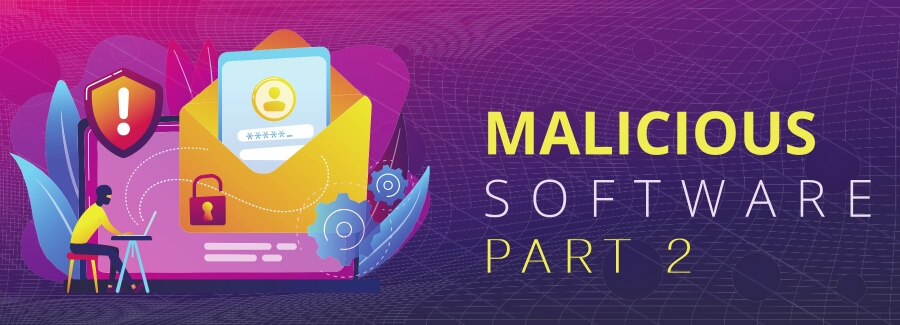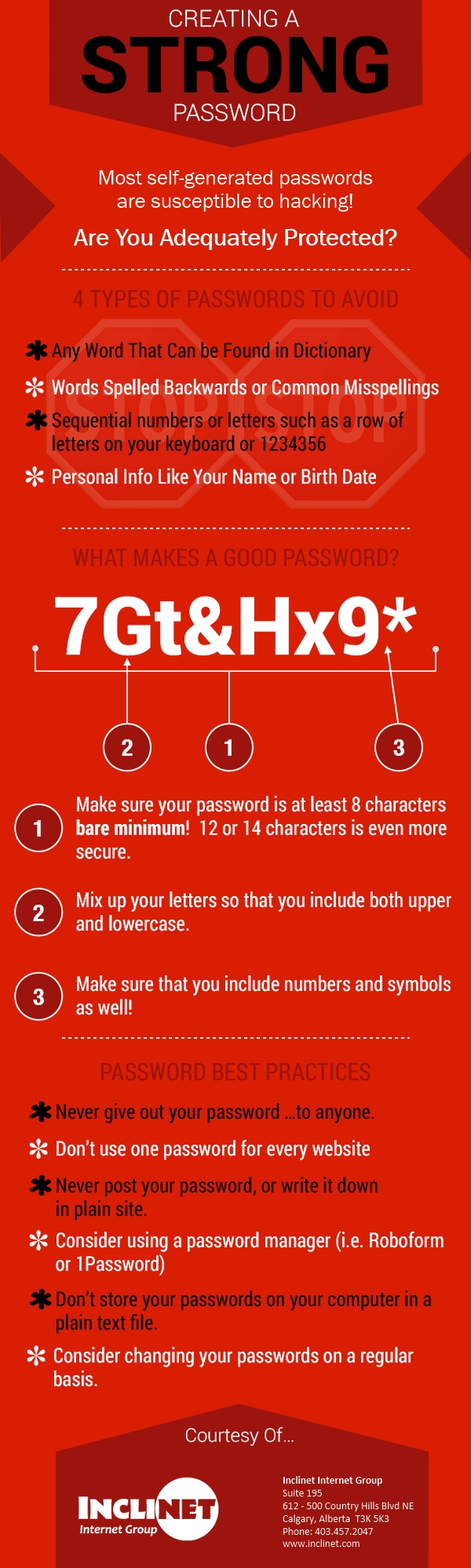Preventing Malware Infections
10 Reasons Why Preventing Malware Infections is Crucial
Preventing malware infections is crucial to safeguarding your computer for a variety of reasons, as malware (malicious software) can have severe and far-reaching consequences for both individuals and organizations. Here are some key reasons why preventing malware infections is essential:
- 1. Data Protection: Malware can steal, corrupt, or destroy your data. This could include personal files, sensitive information, financial records, and more. Loss of data can be financially costly and emotionally distressing.
- 2. Privacy: Malware can compromise your privacy by monitoring your online activities, capturing keystrokes, and recording personal information. This can lead to identity theft, fraud, and invasion of personal space.
- 3. Financial Security: Malware can lead to financial losses through activities such as banking fraud, credit card theft, or cryptocurrency theft. Your financial accounts and assets can be at risk.
- 4. System Stability: Malware can slow down your computer, cause frequent crashes, or render it completely unusable. This can affect your productivity and the reliability of your system.
- 5. Network Security: Infected computers can be used as part of botnets to launch attacks on other systems. This can implicate you in illegal activities, and it can also lead to network outages and data breaches.
- 6. Reputation Damage: If malware on your computer is used to spread spam or engage in other malicious activities, it can damage your online reputation. This can impact personal and professional relationships.
- 7. Legal Consequences: Some forms of malware, such as ransomware, can lead to legal consequences if the attackers demand a ransom or if your computer is involved in illegal activities.
- 8. Time and Money: Dealing with malware infections can be time-consuming and costly. It often requires the help of IT professionals, potentially leading to lost productivity and financial expenses.
- 9. Intellectual Property Theft: Malware can target intellectual property and sensitive business data, potentially leading to financial losses and competitive disadvantages.
- 10. Regulatory Compliance: In many industries, compliance with data protection and cybersecurity regulations is mandatory. Failure to prevent malware infections can result in legal penalties.
To prevent malware infections, it's crucial to employ a multi-layered security approach, which may include antivirus software, firewalls, regular software updates, strong passwords, safe browsing habits, email security measures, and user education. Regularly backing up your data and having a disaster recovery plan in place can also help mitigate the impact of malware attacks.
Ultimately, taking steps to prevent malware infections is essential for protecting your digital life, personal information, and the overall security and integrity of your computer system.
Great security starts with a great password!
Try out the Inclinet Secure Password Generator to create secure passwords of any length.
If you would like more information about how Inclinet can help protect your website from disaster, contact us today!
Inclinet Internet Group
https://inclinet.com/contact-us
admin@inclinet.com