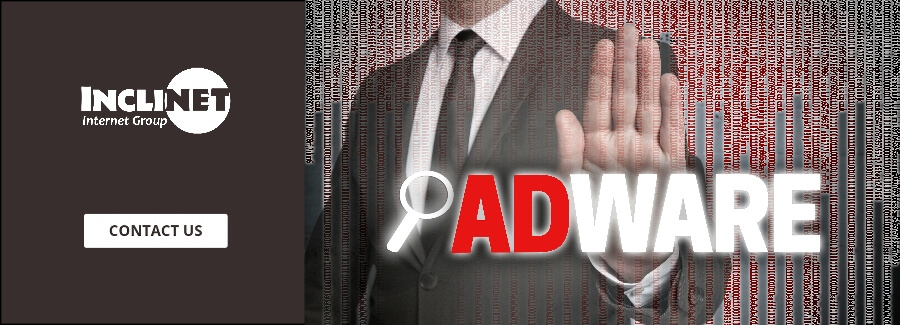What is Adware
What is Adware and How Does It Work
Adware, short for "advertising-supported software," is a type of software that displays advertisements on a user's computer, typically in a way that is intrusive or unwanted. The primary purpose of adware is to generate revenue for its creators or distributors by delivering advertisements to the user, often without their consent or knowledge. Adware can be considered a form of potentially unwanted software (PUP) or even malware, depending on its behavior and the extent to which it disrupts the user's experience.
Here's how adware generally works:
1. Installation: Adware is often bundled with other free software or downloads that a user might willingly install. Users may not be aware that they are also installing adware when they install a seemingly legitimate program.
2. Ad Display: Once installed on a user's computer, adware starts displaying advertisements. These ads can take various forms, including pop-up windows, banners within web browsers, interstitial ads, and more. Adware may inject ads into websites you visit, making it seem like the ads are part of the site's content.
3. Tracking: Adware may also track the user's online behavior and gather data about their browsing habits. This data can include websites visited, search queries, and more. This information is often used to target advertisements more effectively.
4. Revenue Generation: Adware developers generate revenue through various means, including pay-per-click (PPC) or pay-per-impression (PPI) advertising models. They earn money each time a user clicks on an ad or when an ad is displayed to the user, regardless of whether the user interacts with it.
5. User Annoyance: Adware can be highly disruptive and annoying to users, as it can slow down their computer's performance, cause unwanted pop-ups, and interfere with their web browsing experience. In some cases, adware may lead to security vulnerabilities and compromise user privacy.
To protect your computer from adware and similar potentially unwanted software:
1. Be cautious when downloading and installing software from the internet, especially free software. Always choose reputable sources and read user reviews.
2. Pay attention during the installation process and uncheck any boxes or decline any offers to install additional software.
3. Keep your operating system and security software up to date, as they may help detect and remove adware.
4. Use ad-blockers and anti-malware software to help prevent adware from affecting your browsing experience.
5. Regularly scan your computer for adware and other potentially unwanted software.
It's important to note that not all ad-supported software is malicious, as some legitimate applications and websites use advertising as a way to offer free services. However, when adware becomes intrusive, disruptive, or deceptive, it is generally considered undesirable and potentially harmful.
Great security starts with a great password!
Try out the Inclinet Secure Password Generator to create secure passwords of any length.
If you would like more information about how Inclinet can help protect your website from disaster, contact us today!
Inclinet Internet Group
https://inclinet.com/contact-us
admin@inclinet.com